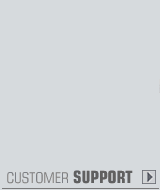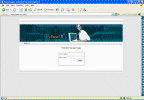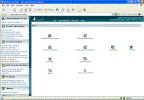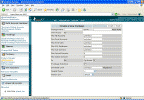| 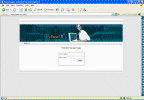 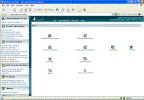 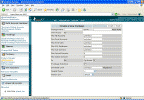
All reseller accounts come with a web based control panel.
Web Host Manager includes the ability to do all functions
listed below. If you are on a shared server, only the root
user, Zernebok Hosting, will have the ability to use ALL functions.
Dedicated and VPS customers have full access to their own
server. No matter what needs to be worked on, WHM can help
you do it easily.
|
* Basic Skinable User Interface
* Ability to Change Automatic Update Schedule
* Change Hostname
* Set Server Time
* Three Different Reseller Systems
* Unix Quota Support
* Ability to Change MySQL Root Password
* Disable/Enable Suexec
* Wheel su Security
* Remote Access Keys
* Interactive Knowledge Base
* Server Backup and Restore
* Config File Rollback
* Graceful and Forceful Reboot Support
* Service Status Page
* Server Info Page
* Quick Access to Apache Status
* CPU/Memory/MySQL usage history
* Ability to limit users disk space, bandwidth, POP accounts,
FTP accounts, shell access, SQL databases, lists and subdomains
* Account Upgrades/Downgrades
* Ability to rearrange accounts
(move access between disks)
* Suspension of Accounts
* Email all users
* Change users' passwords
* Change ownership of an account
(move account between resellers)
* Demo Mode
* Custom Suspension Pages
|
* Ability to Copy Accounts from
other servers, including: cPanel, WebPanel, Plesk, CiHost/Spectro,
Ensim, Alabanza
* Built in cPanel/WHM Theme Manager
* Access to Addon cPanel Themes
* Domain Parking/Pointing
* Add a DNS Zone
* DNS Zone Editor with syntax checker
* Ability to Host DNS on a remote machine
* Domain Forwarding
* Reset the MySQL Root Password
* Repair a Database
* Change a Database user's password
* Manage IP Addresses (Add/Remove)
* Install Perl Modules
* Mail Troubleshooter
* Manage Mail Queue
* View Mail Stats
* View System Processes
* Reset a Mailman (Mailing List) Password
* Update to the latest version with a Click
* Change the SSL Certificate cPanel/WHM uses
* Generate a new SSL Certificate
* Install an SSL Certificate
* Restart Services
|